How do I activate my membership?
Trouble with activations/accessing Discord server
PlayBit Support
Last Update 3 tahun yang lalu
If you didn't go through the activation process after purchasing, check your email for a BIND KEY. Then go to https://memberships.playbit.info and login to your Discord account. It will ask you for a bind key, paste it from your email. That's it, you're in!
You can access your account dashboard at any time through that link. There you can update your card information, refer friends, check your renewal date, etc. To view the full dashboard guide, click here.